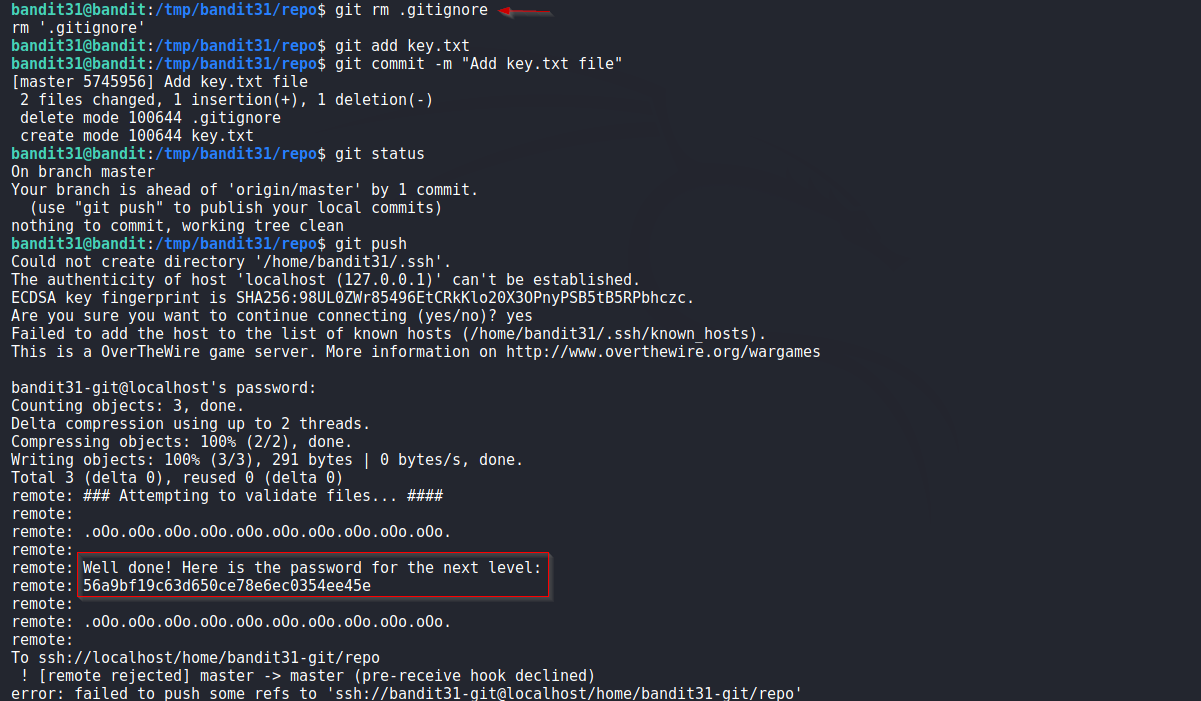Bandit
Level 31
There is a git repository at ssh://bandit31-git@localhost/home/bandit31-git/repo. The password for the user bandit31-git is the same as for the user bandit31.
Clone the repository and find the password for the next level.
Solution
We clone the repo and we are given following message in README file
This time your task is to push a file to the remote repository.
Details:
File name: key.txt
Content: 'May I come in?'
Branch: master
Seems easy but when we create a text file key.txt and push it, we get the following error.
The following paths are ignored by one of your .gitignore files:
key.txt
Use -f if you really want to add them.
According to error, we .gitignore file is causing issues. Check its content and we know why.
.gitignore file’s content
*.txt
So i just remove the .gitignore file and push the key.txt file again and this reveals the password.
Solution Screenshot: